( ( ( Snipping Tool ) ) )
Capturing a Screenshot has always been a lengthy process,
First we need to press “print screen” button on the Keyboard.
Then Press “ Control+C “. . . and now open any image editor and paste it.
Most of people don't know this things too. . . .
Now Don't worry Stop remembering all the Shortcut keys i mentioned Because we have “Snipping tool”.

How to use Sniping Tool.
open the program or window , which you want to take a snapshot
open “snipping tool”.
If u don't have “Snipping Tool “ in the Start menu . . .
it will be at Start menu> Accessories > Snipping tool
click the program . .
Click ” New”

You will find that Whole region of the screen is Masked.
Now RT Click the mouse and Drag an area which u want to clip

Release after Selecting the area.
The Snipping tool pops out with the area you selected.

Editing The Snip
There are Some option provided from left to Right
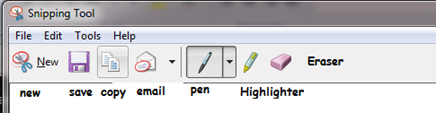
Using Pen tool
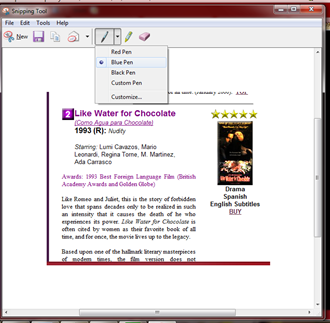
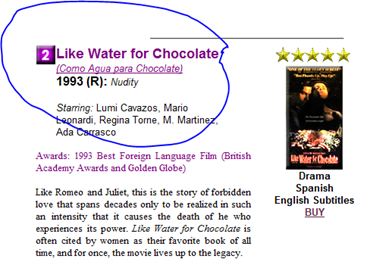
Using Highlighter Tool
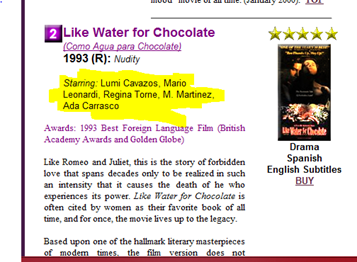
Using Eraser Tool

Using Eraser tool will erase our Edits. . .
( ( ( Bit locker ) ) )
There has always been a problem of file security, There is always a problem of Intrusion . . .
Windows 7 has a utility called Bit locker using which we can lock our Drives.
We can encrypt our Hard disk and avoid Intrusion ,or un wanted acess. . .
How to lock a Drive.
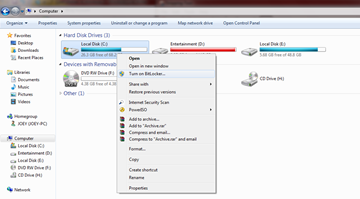
> Right click on Drive.
> Click “Turn on Bit locker”.
If u want to set Password for your drive
Check “use a password to unlock the drive”.
Type password and click Next
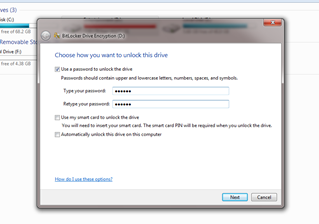
Checking “Automatically Unlock this Drive on this Computer”
enables the bit locker to open drives on start up, Until then the Drives cant be accessed in another Users Account,Unless they have a Bit locker Password
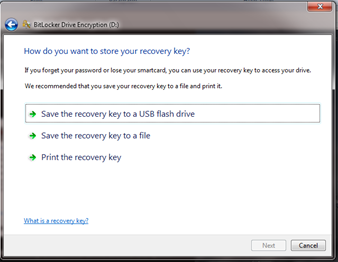
After Clicking “next”
its recommended to “ Save the recovery key to a USB flash drive”
After Saving the key
click “Next”
Then it will ask you
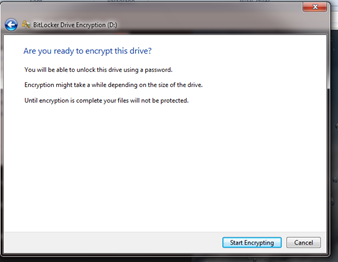
Click “Start Encrypting”.
Encryption is the process of hiding data with a key so as to avoid Unwanted users to access the file.

( ( ( Security By “ Windows Defender ” ) ) )

I really Enjoyed using Windows Vista,its a cool OS with cool Visual Tweaks, but the only irritating thing about Windows Vista , is that not all software's Supported Vista, Vista is Venerable to Virus, up to some extinct i stayed Stable as soon as a single virus penetrates in Ur Pc , Its a mess u System is Gone Crash. . .

( ( ( Themes And Backgrounds ) ) )
Themes and Wallpapers in Windows Seven is Really a awesome, i kept changing wallpapers in couple of hours , but in Windows 7 we can Assign wall papers as we like, and the time Interval too.

Custom Background’s
its easy setting up a folder as for your Background
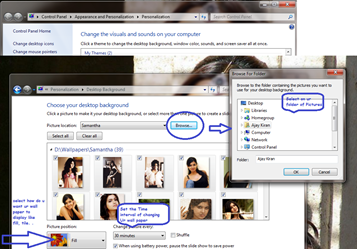
Custom Sound’s
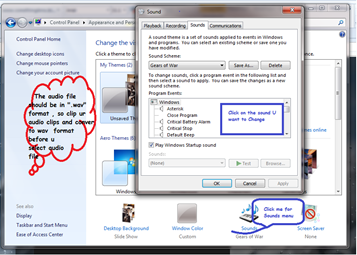
Click on Sounds in the Personalisation menu
you will have a pop up sounds menu,Select the audio file
and click browse to change your system sounds
Note : The Audio file should be in Wav format so convert audio clippings to wav before adding them
Window Colour
The aero theme of Windows seven has lot more Options’
We can set custom window colours
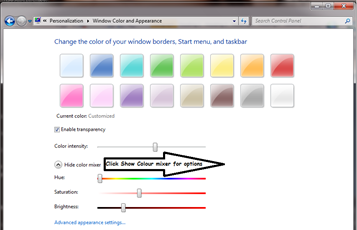
In Personalisation menu
Click Windows Color
Click Show Color Mixer
Set the colour in the colour bar and by Adjusting
Hue
Brightness
Saturation
( ( ( Ms paint- Improved ) ) )
Ms paint has been Improved a lot with , cool imaging Tools
Lot of Brushing tools, Shapes have been added, if We have touch screen we can draw real images, as we paint a portrait
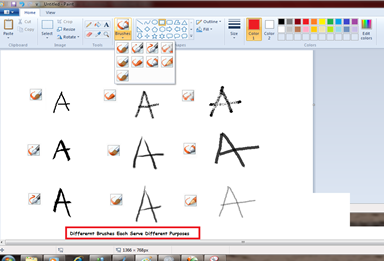
Brushes
There are 9 types of brushes each for different purposes
Click on Snap shot for Example. . ..
Even we can Set Brush Sizes
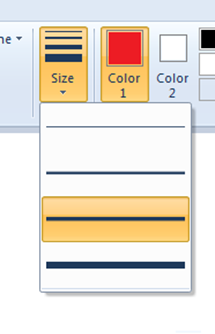
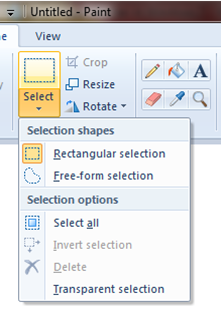
Selecting Rectangular And Free-form
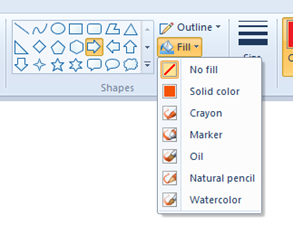
Select a Shape, Adjust Fill and Outline options
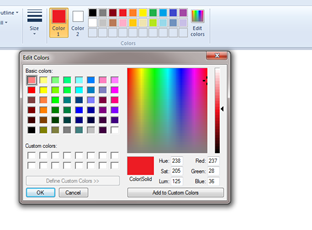
Select a Colour u like from colour mixer
Its faster than we type,it displays a whole list of files with same name, i use search more, its better than browsing local drives

What more u need, I think Microsoft has eliminated The use of Thirty party Applications in Windows 7 with all cool Utilities
Capturing a Screenshot has always been a lengthy process,
First we need to press “print screen” button on the Keyboard.
Then Press “ Control+C “. . . and now open any image editor and paste it.
Most of people don't know this things too. . . .
Now Don't worry Stop remembering all the Shortcut keys i mentioned Because we have “Snipping tool”.

How to use Sniping Tool.
open the program or window , which you want to take a snapshot
open “snipping tool”.
If u don't have “Snipping Tool “ in the Start menu . . .
it will be at Start menu> Accessories > Snipping tool
click the program . .
Click ” New”

You will find that Whole region of the screen is Masked.
Now RT Click the mouse and Drag an area which u want to clip

Release after Selecting the area.
The Snipping tool pops out with the area you selected.

Editing The Snip
There are Some option provided from left to Right
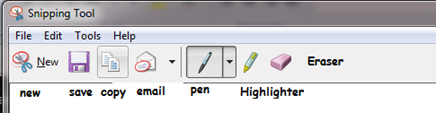
Using Pen tool
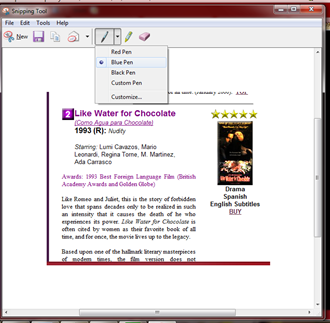
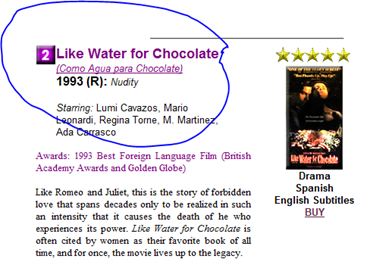
Using Highlighter Tool
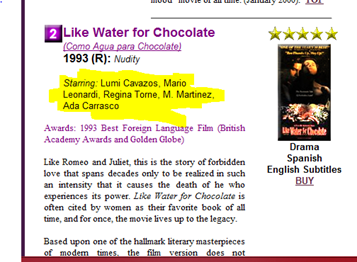
Using Eraser Tool

Using Eraser tool will erase our Edits. . .
( ( ( Bit locker ) ) )
There has always been a problem of file security, There is always a problem of Intrusion . . .
Windows 7 has a utility called Bit locker using which we can lock our Drives.
We can encrypt our Hard disk and avoid Intrusion ,or un wanted acess. . .
How to lock a Drive.
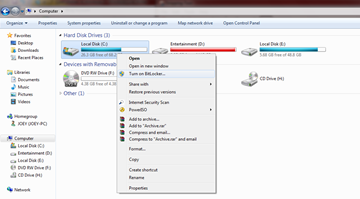
> Right click on Drive.
> Click “Turn on Bit locker”.
If u want to set Password for your drive
Check “use a password to unlock the drive”.
Type password and click Next
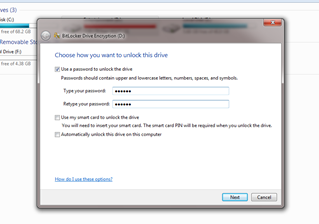
Checking “Automatically Unlock this Drive on this Computer”
enables the bit locker to open drives on start up, Until then the Drives cant be accessed in another Users Account,Unless they have a Bit locker Password
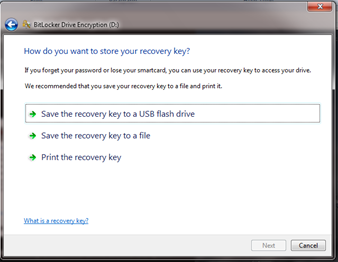
After Clicking “next”
its recommended to “ Save the recovery key to a USB flash drive”
After Saving the key
click “Next”
Then it will ask you
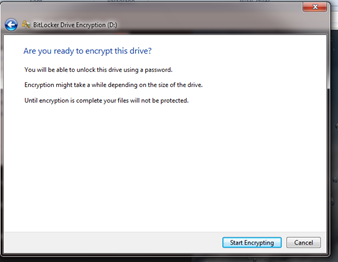
Click “Start Encrypting”.
Encryption is the process of hiding data with a key so as to avoid Unwanted users to access the file.

( ( ( Security By “ Windows Defender ” ) ) )

I really Enjoyed using Windows Vista,its a cool OS with cool Visual Tweaks, but the only irritating thing about Windows Vista , is that not all software's Supported Vista, Vista is Venerable to Virus, up to some extinct i stayed Stable as soon as a single virus penetrates in Ur Pc , Its a mess u System is Gone Crash. . .

Windows Defender in “Windows Seven” is really Robust, i have Been using using Windows Seven with out Antivirus For Months, My System never Crashes , Windows Defender is a Pretty good Utility.Which is Inbuilt Feature in Windows 7,U need not Install it , it Automatically gets updated,and maintains the Os .
( ( ( Themes And Backgrounds ) ) )
Themes and Wallpapers in Windows Seven is Really a awesome, i kept changing wallpapers in couple of hours , but in Windows 7 we can Assign wall papers as we like, and the time Interval too.

Custom Background’s
its easy setting up a folder as for your Background
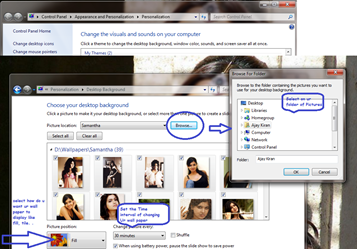
Custom Sound’s
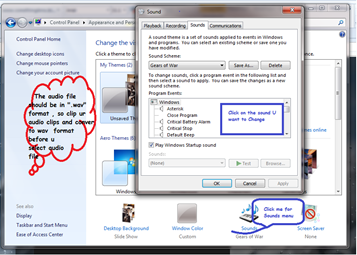
Click on Sounds in the Personalisation menu
you will have a pop up sounds menu,Select the audio file
and click browse to change your system sounds
Note : The Audio file should be in Wav format so convert audio clippings to wav before adding them
Window Colour
The aero theme of Windows seven has lot more Options’
We can set custom window colours
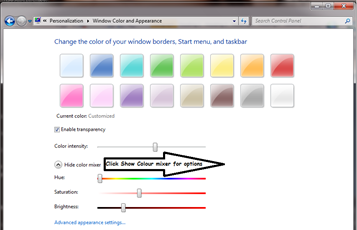
In Personalisation menu
Click Windows Color
Click Show Color Mixer
Set the colour in the colour bar and by Adjusting
Hue
Brightness
Saturation
( ( ( Ms paint- Improved ) ) )
Ms paint has been Improved a lot with , cool imaging Tools
Lot of Brushing tools, Shapes have been added, if We have touch screen we can draw real images, as we paint a portrait
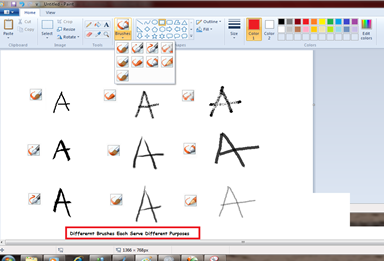
Brushes
There are 9 types of brushes each for different purposes
Click on Snap shot for Example. . ..
Even we can Set Brush Sizes
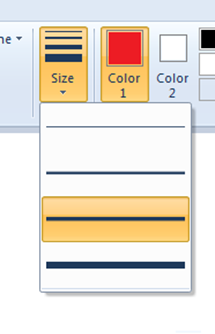
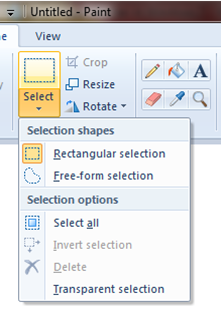
Selecting Rectangular And Free-form
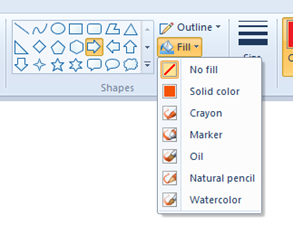
Select a Shape, Adjust Fill and Outline options
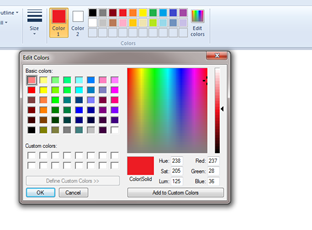
Select a Colour u like from colour mixer
( ( ( Windows Search ) ) )
The Search has lot more been ImprovedIts faster than we type,it displays a whole list of files with same name, i use search more, its better than browsing local drives

What more u need, I think Microsoft has eliminated The use of Thirty party Applications in Windows 7 with all cool Utilities



Comments
Post a Comment