
 The maps you love and more
The maps you love and moreAll the Nokia Maps features you know and love are still there:
The most accurate map
Public transport networks and timetables
Directions – in the car, on foot or with public transport
Places to discover and explore
Live Traffic information
Search for and discover new places
Get directions by foot, car or public transport
Check your commute and get live traffic info
See reviews and photos for places and share your view with others
Explore the world’s great cities
And much more
Be a local everywhere with HERE.
Collections
We can save our locations in Collections our personlised locations
Nokia's Here Maps has plenty to shout about, particularly as the Android version ports the majority of the premium Windows Phone 8 version.

The first thing that stands out above all else is the offline mode. It's possible to download Maps and store this data in full on the host Android device. Better still, as the software is vector-based rather than tile, the file size is considerably smaller. Around 50,000 times smaller, in fact. Now that means the entirety of the USA could be stored in full on a device with only a 2.5GB impact to a microSD card or on-board memory. Or you could put the whole world on there, y'know, just because you could.
The second standout feature is the integration of 3D mapping, built in fluidly to the interface. We pinched, rotated and used two-finger vertical swipes to adjust the camera position. The overlay of 3D buildings helps to give a sense of location or, if you don't like them, then dump them out of view and go to a more "traditional" top-down map in any number of display modes. But it's much cooler to be looking around the "real" world in a format that makes everyone seem more like mini beings from The Sims computer game.
This kind of 3D overlay may sound like an unnecessary gimmick, but in directions mode, such as for satnav, it gives a sense of place and visual markers that will assist in getting to the right destination.
The SGS3 we tested it with runs the app super smoothly, and lends itself well to all the little flourishes built into the system. Jump into a street view level, for example, and the transition between top-down is done in a sweeping movement that, while not 100 per cent perfect, has a believable, fluid-like motion.
The fundamental basics work a treat too. An obvious essential, because who wants a pretty interface that doesn't know how to direct you to the local pub or locate those important landmarks?
As per all the other versions of the application, the Android version of Here will come with a variety of goodies including real-time traffic updates, live public transport schedules direct from providers, and aggregated information about surrounding businesses and venues (sourced from the likes of Zagat, Tripadvisor and, in the future, potentially more social bases). All of these update in real time when linked to a data connection, so if there's a traffic accident down the road the directions will automatically update the route.
There are even in-progress features such as venue view which details the component shops in a shopping centre, mall or outlet store, while individual 3D buildings can be tapped to be isolated from the map - doing so pops up a miniature animated street level frame to confirm it's the location you're looking for. Make it full screen with a simple double tap and you can be walking around outside. Well, virtually.
Nokia also has a team working behind the scenes verifying buildings for accuracy and location, which is an ongoing process - semi-transparent blue buildings, rather than totally see-through ones are verified. The purpose of this is more for its native Windows Phone 8 iteration, but as all the data works across devices, Android users will gain the benefit of this too.
Maybe maps aren't always the most exciting of subjects, but Nokia's come up with a blistering port of an already excellent system here. And sometimes it's those small things that make the biggest of differences to the day-to-day routine. We've only scratched the surface and we're sure there'll be some blips and bugs to iron out, but from what we've seen so far it's looking good.
Here will be a must for Android users, although we'll all have to wait until 2013 for the finished version to become available.





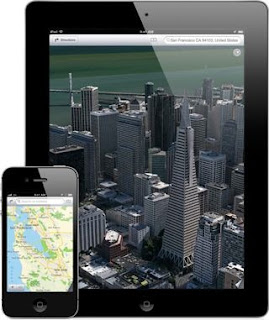
Comments
Post a Comment